Description
Professionalism in numbers
BalanceMaster is a professional plugin for Photoshop CC aimed at photographers, archivers, teachers or color blind people.
No matter if you want maximum consistency, prevent loss of information or learn/teach how histograms in digital imaging work, this is the tool you need.
Versatile Advantages
BalanceMaster was developed to integrate with Photoshop and to extend it with functions that it does not offer natively. Therefore, the plugin not only offers histograms for yellow and magenta, but also editing sliders that allow working with these histograms.
With consistency in mind we developed “ConSpector”, a tool for inspecting consistency in image series. It makes consistent color correction a breeze.
Multi purpose
BalanceMaster can help identify and eliminate color casts, but also ensure that image information is not unnecessarily lost.
It’s not just limited to film photography, but can handle any type of file that uses RGB channels to represent image information.
Average colors as antidote for color blindness
Color casts can be very slight. It is often difficult to judge a color cast correctly, not only for color-blind people. At all times, Balancemaster renders the average color of an image and contrasts it with its opposite. Green becomes magenta, yellow becomes blue, light becomes dark. The more you match the opposites, the more neutral the result will be. And if the average is supposed to be green, you can be a little more confident in what you do.
Per pixel accuracy for perfectionists and tech lovers
With BalanceMaster you can track your work down to even a single clipping pixel.
As an archiver you want to preserve as much dynamic range as possible while having the best possible results in terms of contrast and colors. The plugin can help you with that by showing you the exact numbers of pixels clipping in every single channel. For maximum dynamic range we recommed NEGLIN linear camera profiles.
As a tech lover you may want to know which scanner or camera is the best in your collection. With BalanceMaster you can judge lens contrast at first glance in the endpoints section. Even the slightest deviation in single color channels can be read like an open book.
As a professional photographer you are after maximum consistency for your image series. By simply switching between documents BalanceMaster will show you imperfections in color balance.
Helping retouchers delivering accurate work
As a retoucher you will want to be on point in every aspect.
A series of images should be absolutely consistent in terms of hues, saturation and tonal distribution. There is nothing worse than a client or agency questioning your work after you delivered.
That’s when “ConSpector” comes into play. An additional panel for inspecting consistency. It comes free with BalanceMaster and was designed for visualizing color differences in numbers and swatches between the currently opened documents.
Tools like these will ground you when you overshoot things and it will show you what went wrong before someone else will tell you.


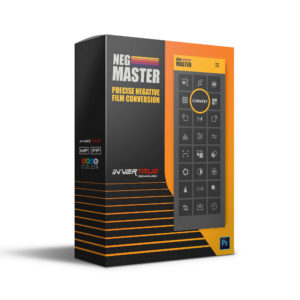
There are no reviews yet.