Description
POSITIVE WORKFLOW
Negmaster is the only program for negative conversion that works in positive from the beginning. Before conversion, your negatives are inverted in Lightroom, which makes it much easier to select images for editing and performing a correct white balance.
INVERTRUE: DIGITAL ENVIRONMENT MADE FOR FILM
With Photoshop as a basis, it is possible to create new environment variables specifically for the conversion of film negatives.
Negmaster is the only product on the market that does not require absolute color changes during conversion. This is because the colors are processed in a color space that is suitable for the parameters that negative film has.
If your scans are good you can be sure that the colors you get from Negmaster are true. This will save you a lot of time in post-processing.
PACKED WITH CREATIVITY
- Twenty different emulation profiles give your scans the look of a minilab
- Split toning and curve presets for easy color grading
- Automatic dodge & burn lets your portraits pop
BETTER IMAGE QUALITY MADE EASY
- ColorCom gives you full control over each RGB channel – compensate color casts in no time!
- Highpass sharpening – no more Fuji worms or glowing edges
- Improvement of micro contrasts – get that 3D look!
- One click export presets for high quality (psd, tiff, jpg) – We are bypassing all that annoying dialogs
- One click export presets for social media – always the right image size, compression ratio and color space!

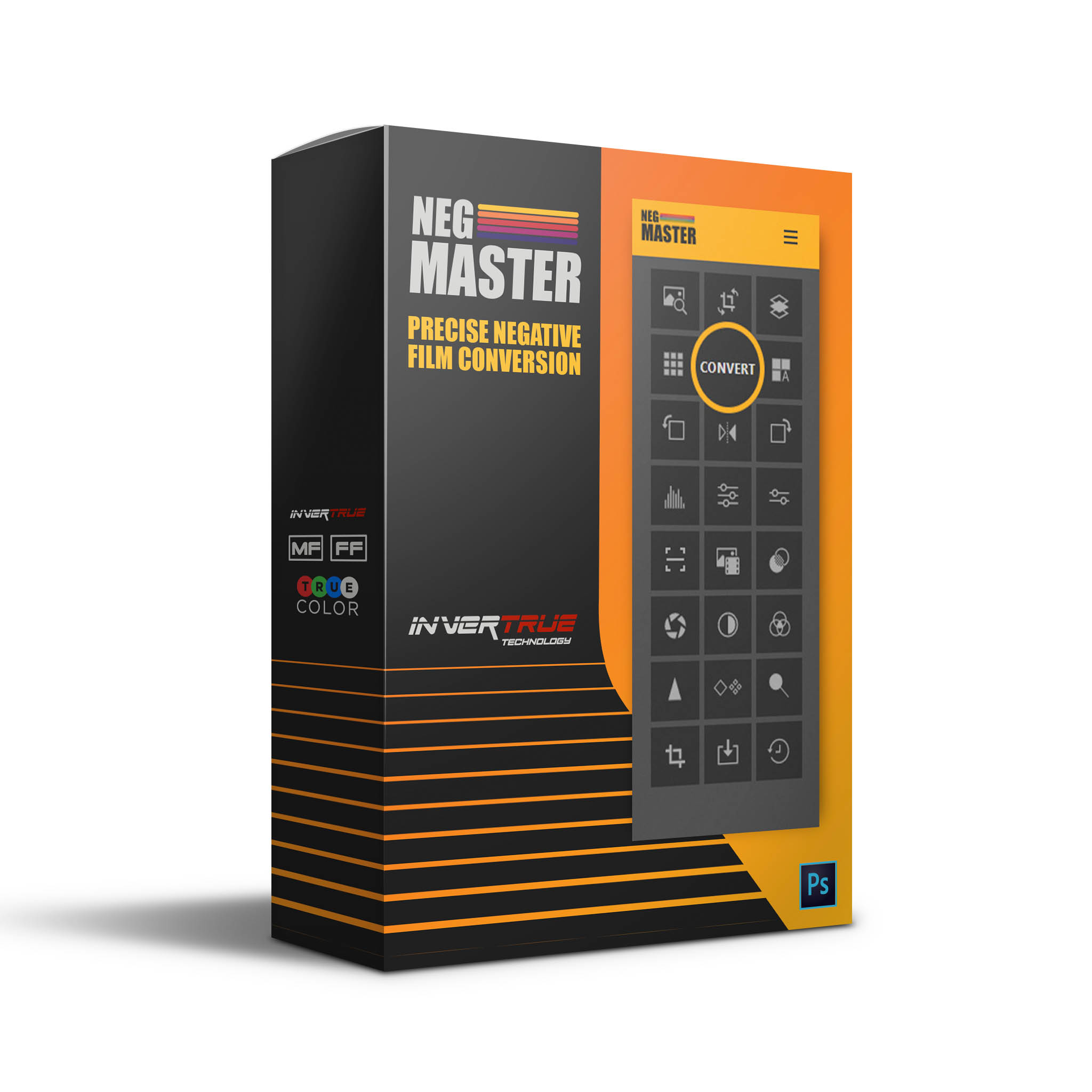




























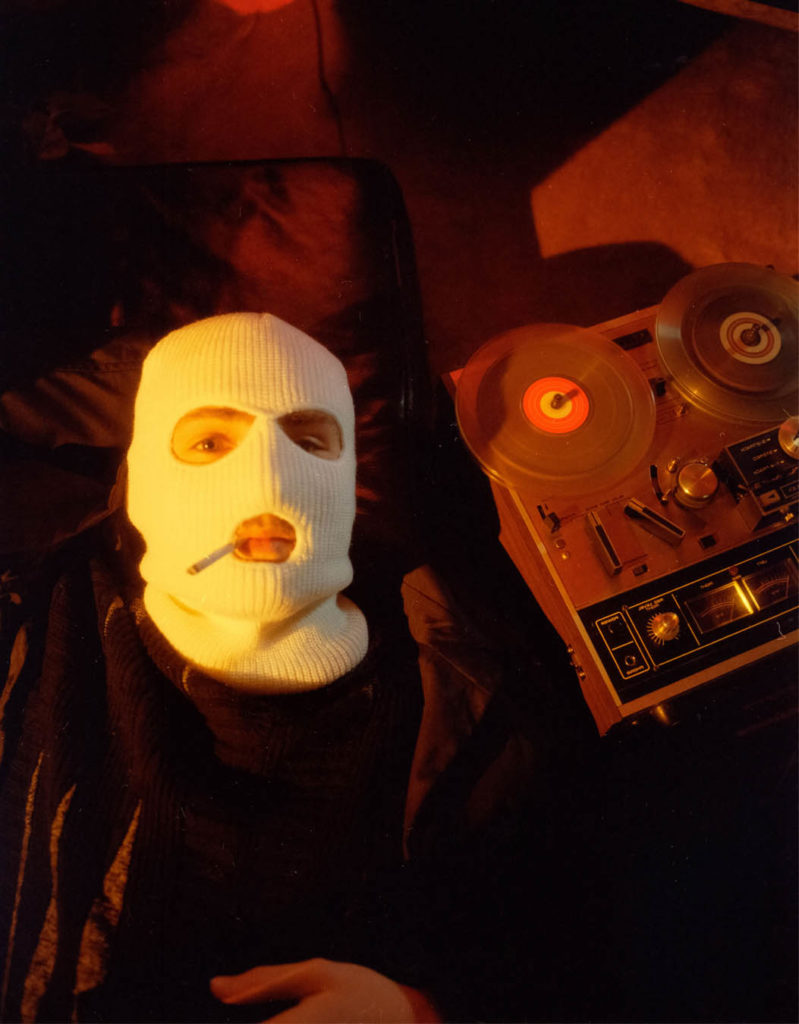



Anthony Fauci (verified owner) –
I really love it! Its so fast and i got so good results now. That LS600 profile…!
Ken Evans (verified owner) –
Forget about NegativeLab pro. This thing is worth every penny! Support was ASAP! Plustek 7500
Andrea Kiewel (verified owner) –
Only used it a little bit so far. it’s easy to do. This works just the way it says it will. I appreciate it.
Gary Gerstman (verified owner) –
Only had it installed now for a couple of days — I am an amateur and still learning the basics -but certainly promising
Andy (verified owner) –
I had some problems at first because of the overwhelming functionality. I then reached out for support with the contact form. Andre searched for me on facebook and helped me via messenger. Unbelievable good service! Still in contact. Anyhoo cheers Andre! All the best from New Zealand!
Janek (verified owner) –
Świetni ludzie produktu! Najpierw ściągnąłem demo i już po trzech zdjęciach wiedziałem, że muszę kupić pełną wersję
Anna (verified owner) –
The RA4 converter got me in the end ? There is currently no product on the market that gives so lively color ❤️
Susan Shek (verified owner) –
I hate to invert all my negatives again but it’s worth it. I love the RA4 with wedding photography. So natural and warm.
Denis Gustev (verified owner) –
Very happy with this product. Was looking for negative inversion software and tried 3 others today until I found this one. It did exactly what I needed it to do without having to have a degree as computer programmer.
Todd Danforth (verified owner) –
I love this program! It was a little complicated at first but I’m getting better and the results are great.
Tricia Anne (verified owner) –
Amazing software. 10 stars if I could. I have a blog and use it a lo . Great price. I would highly recommend this to anyone using film photography in their work.
Jonas Trentmill (verified owner) –
Scanning with Minolta. No camera profile. Got it in my email an hour after calling support. ‘Nuff said ✌️
Stanley Rowin (verified owner) –
I bought NM with Version 1.1. a few months ago. It gave me nice conversions. Then i bought a Pentax 6×7 and switched from Plustek to Epson. Ugh. Big difference. Called Andre and he figured it out. He sent me a custom camera profile and the scans nearly look like from my plustek now. Great job! You guy are awesome!
Alexandros Onassis (verified owner) –
Awesome tones! That dude’s on fire! xoxo
Kumar Singh (verified owner) –
very satisfied with buy
Katie Donnely (verified owner) –
Positive: Support Colors Speed Tools Emulations … Negative: Thousands to scan 😀
Katie Donnely (verified owner) –
Positive: Support Colors Speed Tools Emulations … Negative: Thousands to scan 😀
Mark Brook (verified owner) –
I bought this to edit my daughter’s senior pictures. I couldn’t be happier. Very user friendly and turned out great. Lots of features.
Maxim Zodal (verified owner) –
My needs are simple so I probably don’t use a fraction of the capability but nevertheless works as advertised.
Antonino Vargas (verified owner) –
Saw the video on youtube and bought a license after trying the demo. Sort of steep learning curve for me but now really satisfied with my conversions.
Katharina Bartels (verified owner) –
Authentisches, ehrliches und Qualitativ sehr gutes Programm. Sowohl für Anfänger als auch Profis. Wie bei jedem Program, muss man sich einarbeiten. Analoge Fotografie entschleunigt mich positiv ein wenig. Genügend Zeit sich mit dem Program und dem Handbuch auseinander zu setzen um unnötige Fragen zu vermeiden! Funktionen und Möglichkeiten sind selbsterklärend und ausreichend dokumentiert. Kurz um: Negmaster hat mir so manche Belichtungs- und Entwicklungsfehler wieder gerade gebogen und macht einfach nur Spaß.
Davide Melaris (verified owner) –
Since version 2.2 i got one click conversions. Totally happy with it and with every version it even gets better. Thank you for this brilliant colors!
Toby Harrison (verified owner) –
I’m going to start of with this:
Auto Trim 50%
Auto Balance 90%
Gamma 0.7
Contrast 10
Saturation 0
I had a very difficult start with this and a big thanks to André for persevering with me through the emails. The above settings give me a very nicely balanced end result after the inversion, the default settings were giving me very flat/blown out looking positives which while I’m sure are great for post processing it’s not for me. And without being able to talk to André this review would have gone a very different way. I’ve been scanning films for 22 odd years so I guess I’m a bit stuck in my ways with what to expect from the software inversion and I found the default in Negmaster to be so markedly different I spent the afternoon rescanning old negatives in a “what’s going wrong” mode.
But now I’ve got the settings tied down I have to say I can’t fault it as either a tool for batch inversions where I don’t have to worry about compensating for negative colour cast or as something to invert take out imperfections/drying marks on the fly then run a script to save the entire roll’s worth of shots at once. I doubt I’ll go too deeply into the myriad of other settings for it but the ability to emulate minilabs and print finishes is definitely a nice touch. And as a bonus I can largely avoid lightroom, which always felt like using stripped down photoshop to export into real photoshop.
After a rocky start (and again thankyou for your patience André) I can say it’s a very powerful plugin that’s going to be getting a lot of use.
Marco (verified owner) –
Thank you so much André!
The V850 guy from Cyprus (verified owner) –
What a nice addition to my workflow. I’m usually scanning B/W large format on my Epson V850pro. I always lost details in highlights and shadows due to Vuescan’s embedded profiles, especially when scanning with .tif output. Since Negmaster i’m scanning RAW .dng what allows me using the linear profiles that come with the software. I’m so surprised how much details are in my scans. Thank you so much! It’s awesome!
Markus Schöffler (verified owner) –
I tried all the products for negative conversion on the market. Went from lab scanning to DSLR scanning, then to scanning with a flatbed scanner and now i’m happy with Negmaster, Silverfast and an old Minolta film scanner. That’s what the author recommended to me and i must say i’m quite happy now. Looking forward to the pro version that is short before release. I hope there will be an upgrade plan.
Erwan Saklejwicz (verified owner) –
When i bought the plugin i thought these reviews here were fake. They are not. Awesome program, service and people. I had a hard time at the beginning understanding why everything is so different compared with the previous software i used. But after reading the manual and personal contact with the developer i don’t look back. Thank you again Andre.
Marcello (verified owner) –
A friend recently recommended Negmaster and so i bought it although i was happily converting with Vuescan. What can is say? As already others have written the same, I was surprised about the detail in my scans. I bery much like the colors. Even more after upgrading to a custom made IT8 profile. The author of Negmaster offers to make them in the facebook group. You just have to buy an IT8 target, scan it and send it to him.
Finally some fresh air in this business.
Michael Leitner (verified owner) –
Get in contact with the developer. He will make you a true master in color correction!
André komm mich mal in Berlin besuchen! Bronica Buddiiiiees! ?
Hanxin Xia (verified owner) –
Extremely high quality conversion. The grains and colors are nicely represented. The results contain no strange artifacts nor digital noise. Agree with @Ken this plugin is finer than Negative Lab Pro, at least for my taste. Best purchase I’ve made. Great job and 100% recommended! Gruß aus Düsseldorf 🙂