Description

André Eikmeyer
Easily convert negative film in Lightroom with NEGSETS film profiles.
The NEGSETS are a set of profiles for negative conversion in Lightroom. They are based on the Invertrue camera profiles that come with NEGMASTER for Photoshop. These camera profiles were specially designed for negative inversion, let you work in positive in Lightroom and are the key to good colors.
You would think that inverting the RGB curve in Lightroom should be the same. In fact, it causes the highlights to exhibit undesirable behavior. The best way to test this is to take a photo of the sun. Surprisingly, when inverting the negative with curves, the sun will turn blue. The same happens to other bright things in the frame, giving us “weird tones”.
Unfortunately we couldn’t do anything against this. Until now.
I developed NEGMASTER with the intention of converting film negatives as correctly as possible in a mostly automated way while achieving maximum color separation.
The NEGSETS were developed as a different approach to negative conversion in which photographers feel a stronger connection to their edits. The NEGSETS offer a native, fast and affordable workflow in Lightroom. Photographers who have a high esteem for “moody tones” and good skin tones will be very happy with the minimalist approach and color rendition of the NEGSETS.
The profiles do most of the work, such as removing the orange mask and inverting the image. No use is made of the sliders or RGB curves in Lightroom. This leaves the user with all the options for further editing. Since no additional software is needed, we can use all the features Lightroom offers, such as a nondestructive workflow in RAW, camera tethering, folder monitoring, and color grading without creating additional files. We can even work on our mobile devices. The integration with Lightroom Mobile works flawlessly. And you won’t even need to subscribe to an Adobe plan then.

Please note that we are working in RAW. That means that some sliders appear inverted. But this is not really a downside for us. The most important tools like the new color grading tool, contrast, saturation and vibrance are working as usual. Actually, the white balance sliders are working exactly like the light sources in an enlarger. When having a blue color cast, we add blue. When having a green color cast we add green and so on. If this is no problem for you, the NEGSETS are a no-brainer.
If you decide to buy the NEGSETS and upgrade to NEGMASTER later, get in contact and you’ll get €35 off. The NEGSETS are free for owners of a NEGMASTER license.
If you have any questions feel free to join the facebook group or send me an e-mail if you like. Otherwise, here you have a frequently updated user guide.
Happy converting and always good light!
André
Maximum Freedom for you and your edits
The NEGSETS are for photographers with a clear vision of how their edits should look like. For converting your frames you can choose from
- film stock specific profiles
- universal profiles
Each offering a different approach to tonal correction. The profiles are getting frequent updates and additions. If you like you can participate in the development in the facebook group.
SIMPLE WORKFLOW IN THREE STEPS
Most of the work is done by the profiles.
- Assign one of the profiles
- Perform white balance on a spot with medium brightness
- Adjust profile strength
For further editing, using the new Lightroom color grading tool is recommended.
It’s not only great for color grading but also for adjusting shadow/midtone/highlight brightness.
A frequently growing user guide is found here.
INVERTRUE: DIGITAL ENVIRONMENT MADE FOR FILM
The NEGSETS profiles are based on NEGMASTER’s Invertrue camera profiles, which are not only linear in brightness, but also true to sensor demosaicing data.
It is very unlikely that unwanted behaviour or “strange tones” occur. If not so, feel free to get in contact. It is taken care of immediately.






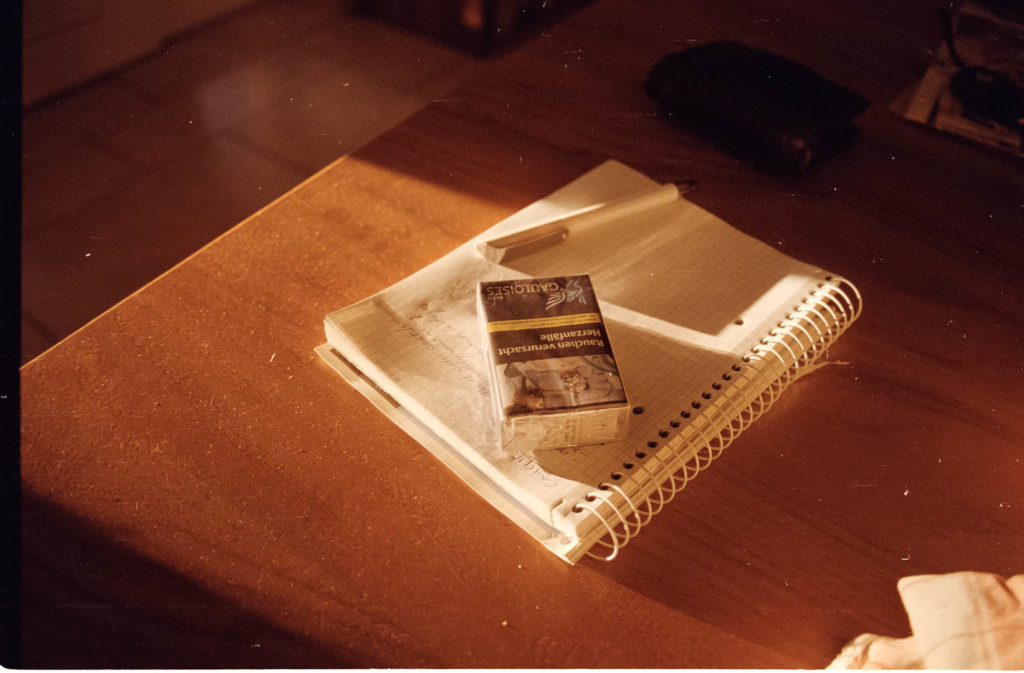







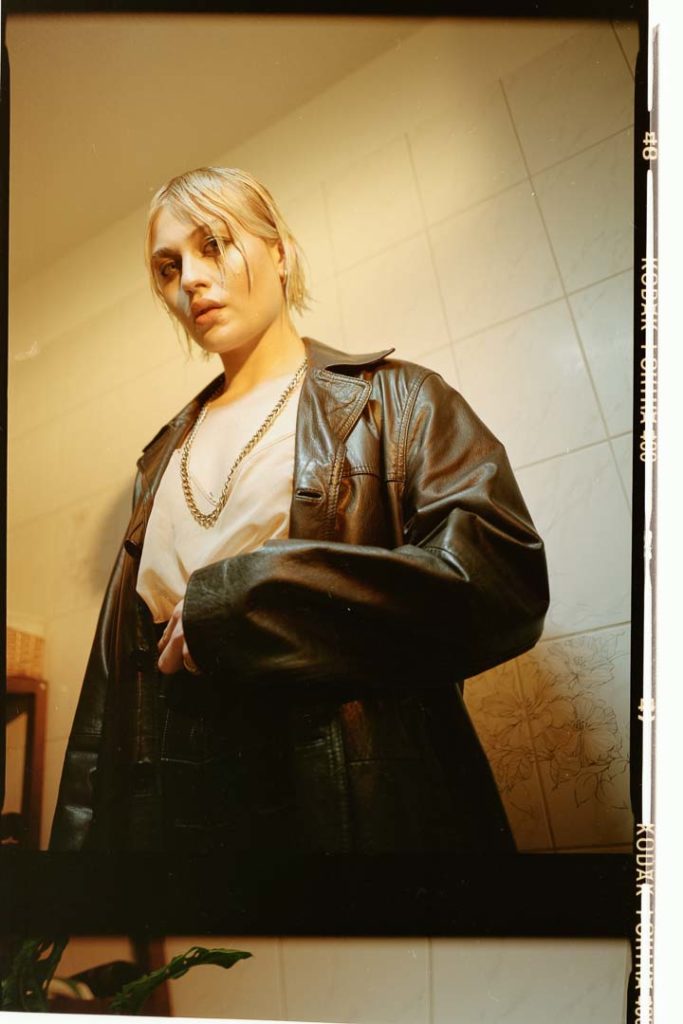
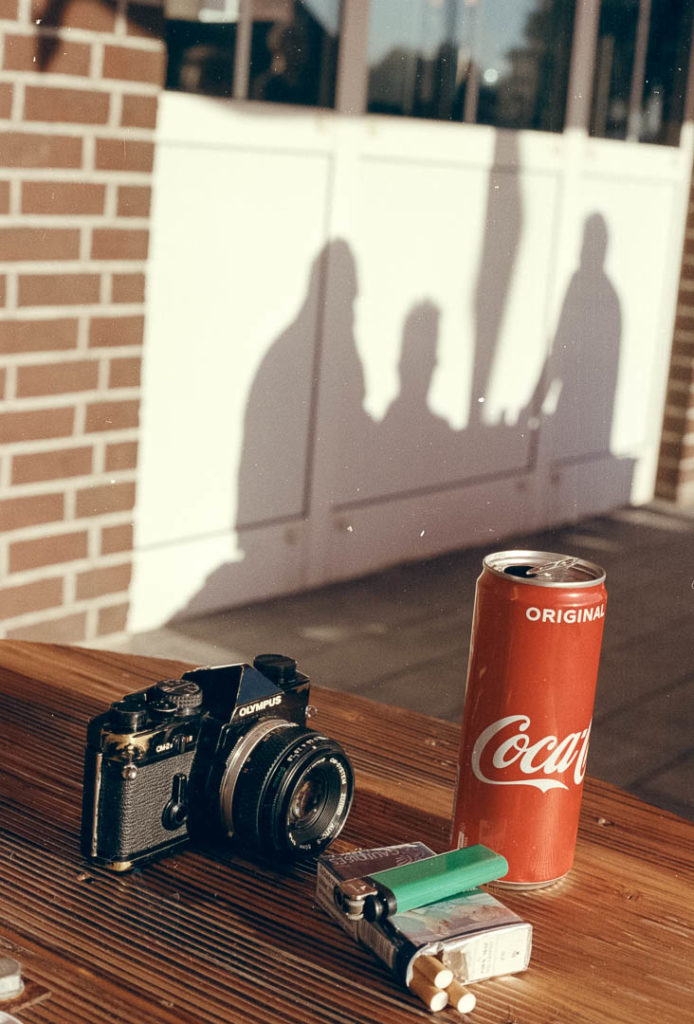

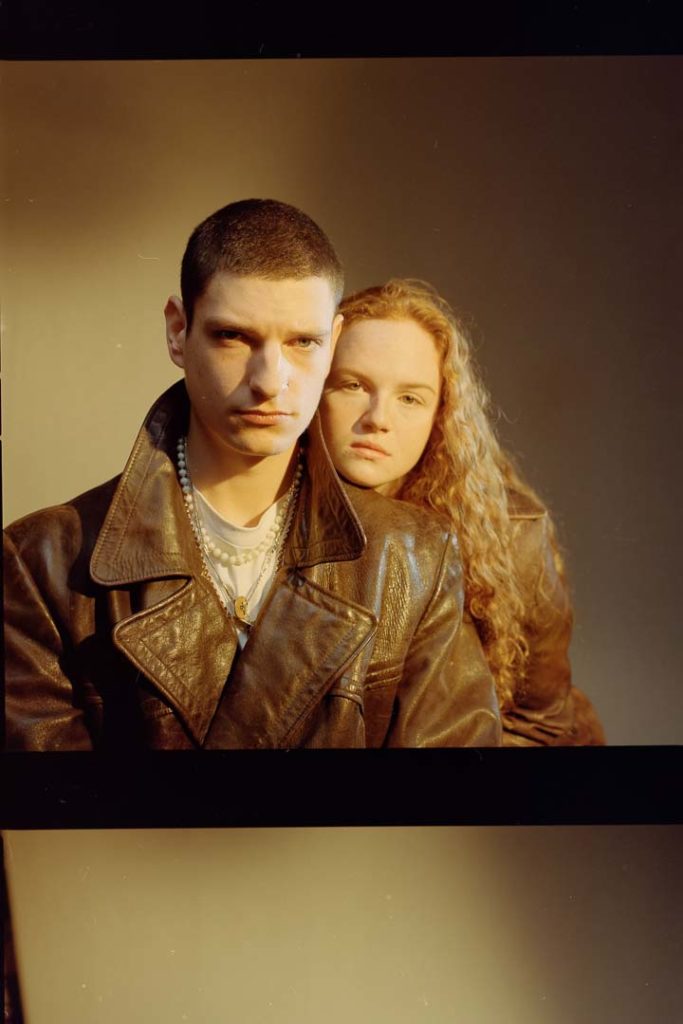






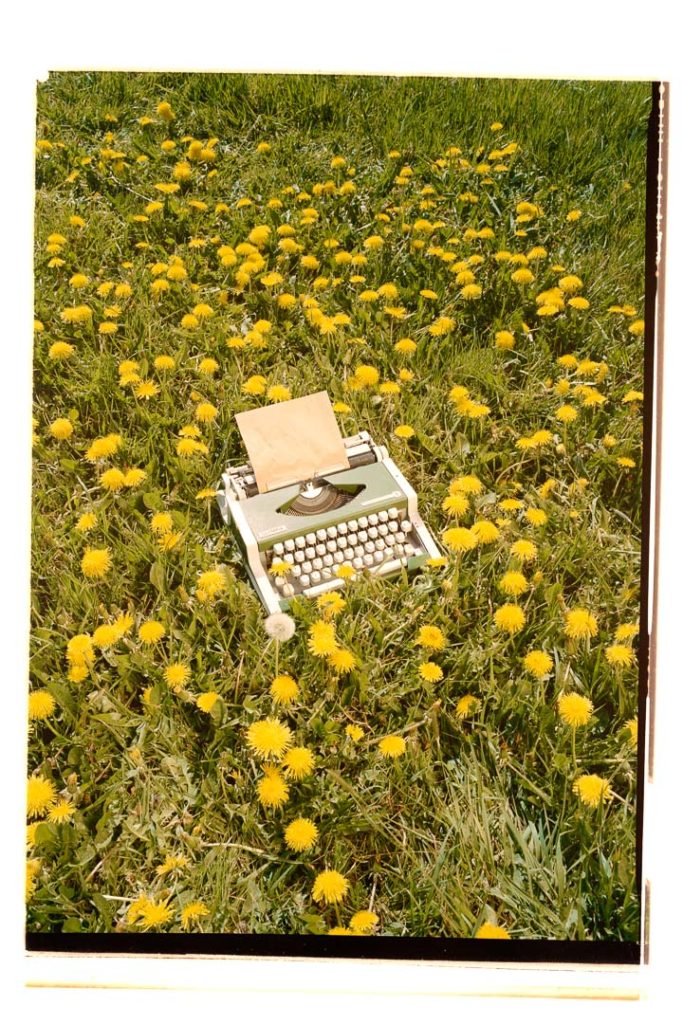





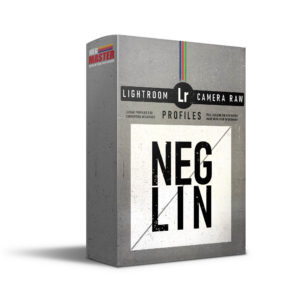
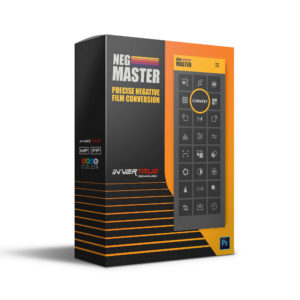
Ivain Martinossi (verified owner) –
I used to do my color negative conversions by hand in lightroom, which takes time and is not always working to remove the orange cast and get nice colors. This is the best money I’ve spent on my photography for a while! Super useful.